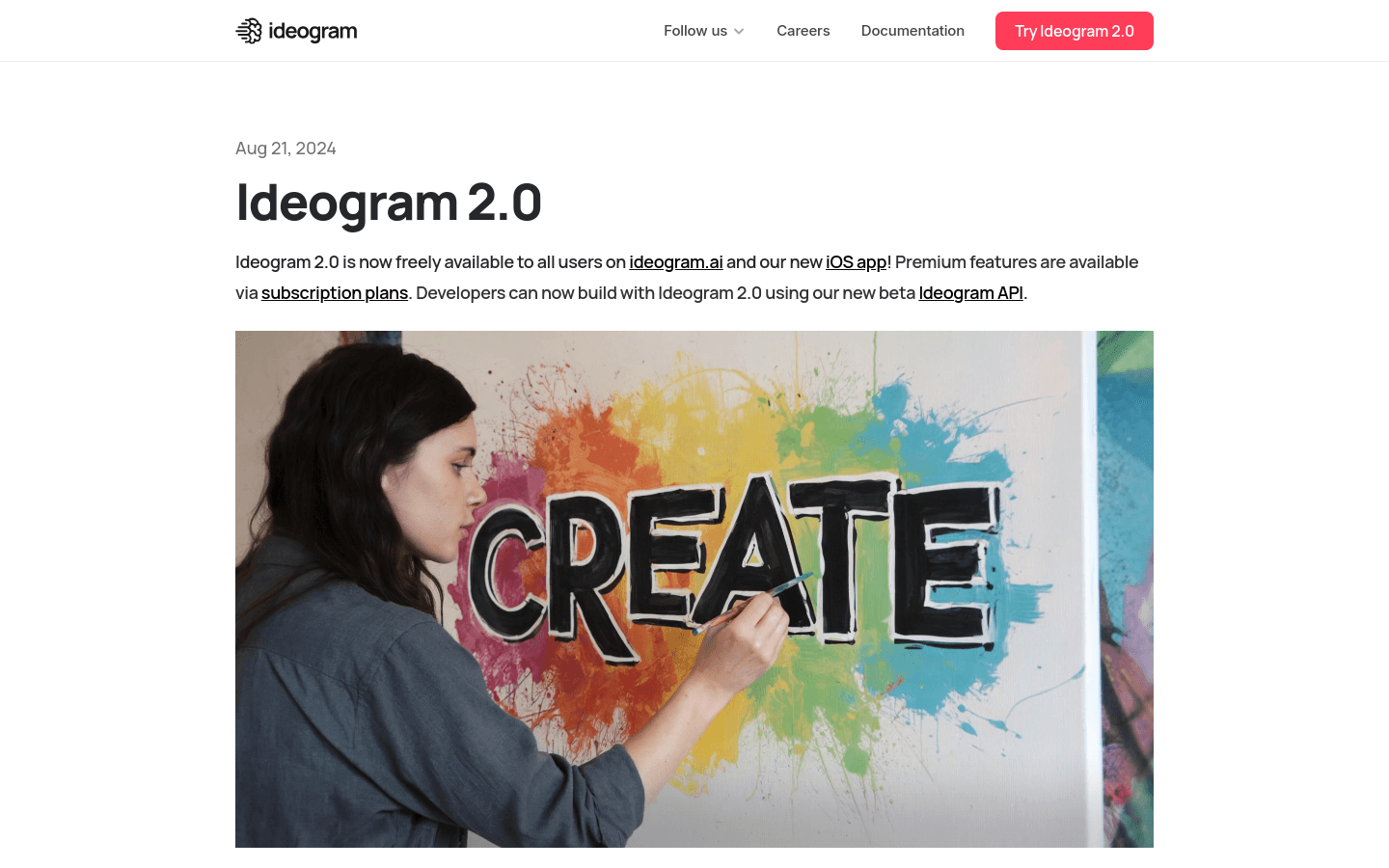

Ideogram 2.0
Overview :
Ideogram 2.0 is a cutting-edge text-to-image model capable of generating realistic images, graphic design, typography, and more. It is trained from scratch and significantly outperforms other text-to-image models across various quality metrics, including image-text alignment, overall subjective preferences, and text rendering accuracy. With the launch of its iOS app, Ideogram 2.0 brings advanced capabilities to mobile users, also offering technology through its API at highly competitive prices to enhance developers' applications and workflows.
Target Users :
Ideogram 2.0 is designed for designers, marketers, and creatives who need to quickly generate high-quality image content. Whether creating advertising materials, social media content, or personalized designs, Ideogram 2.0 offers robust support to help users enhance their productivity and creative output.
Use Cases
Designers using Ideogram 2.0 to quickly generate advertising posters.
Marketing teams leveraging Ideogram 2.0 to create promotional images for new products.
Creatives employing the Ideogram 2.0 iOS app to craft personalized artworks on mobile devices.
Features
Enhanced control over image styles, including realism, design, 3D, and anime.
Realistic styles enable generated images to closely resemble actual photographs.
Design styles significantly enhance the accuracy of text within generated images.
Color palette control to generate images based on specific color schemes.
The iOS app provides powerful image generation capabilities for mobile users.
API offers developers and businesses the unique ability to integrate Ideogram.
Community image search allows easy access to inspiration from over one billion publicly available images.
How to Use
1. Download and install the Ideogram iOS app.
2. Open the app and select the desired image style.
3. Input or upload a text description or existing image to generate the desired image.
4. Use the Magic Prompt or Describe feature to generate detailed text prompts.
5. Based on the generated text prompts, use the Generate feature to create a new image.
6. Adjust the color palette and other parameters to meet specific needs.
7. Save or share the generated image.
Featured AI Tools
Chinese Picks

Capcut Dreamina
CapCut Dreamina is an AIGC tool under Douyin. Users can generate creative images based on text content, supporting image resizing, aspect ratio adjustment, and template type selection. It will be used for content creation in Douyin's text or short videos in the future to enrich Douyin's AI creation content library.
AI image generation
9.0M

Outfit Anyone
Outfit Anyone is an ultra-high quality virtual try-on product that allows users to try different fashion styles without physically trying on clothes. Using a two-stream conditional diffusion model, Outfit Anyone can flexibly handle clothing deformation, generating more realistic results. It boasts extensibility, allowing adjustments for poses and body shapes, making it suitable for images ranging from anime characters to real people. Outfit Anyone's performance across various scenarios highlights its practicality and readiness for real-world applications.
AI image generation
5.3M














