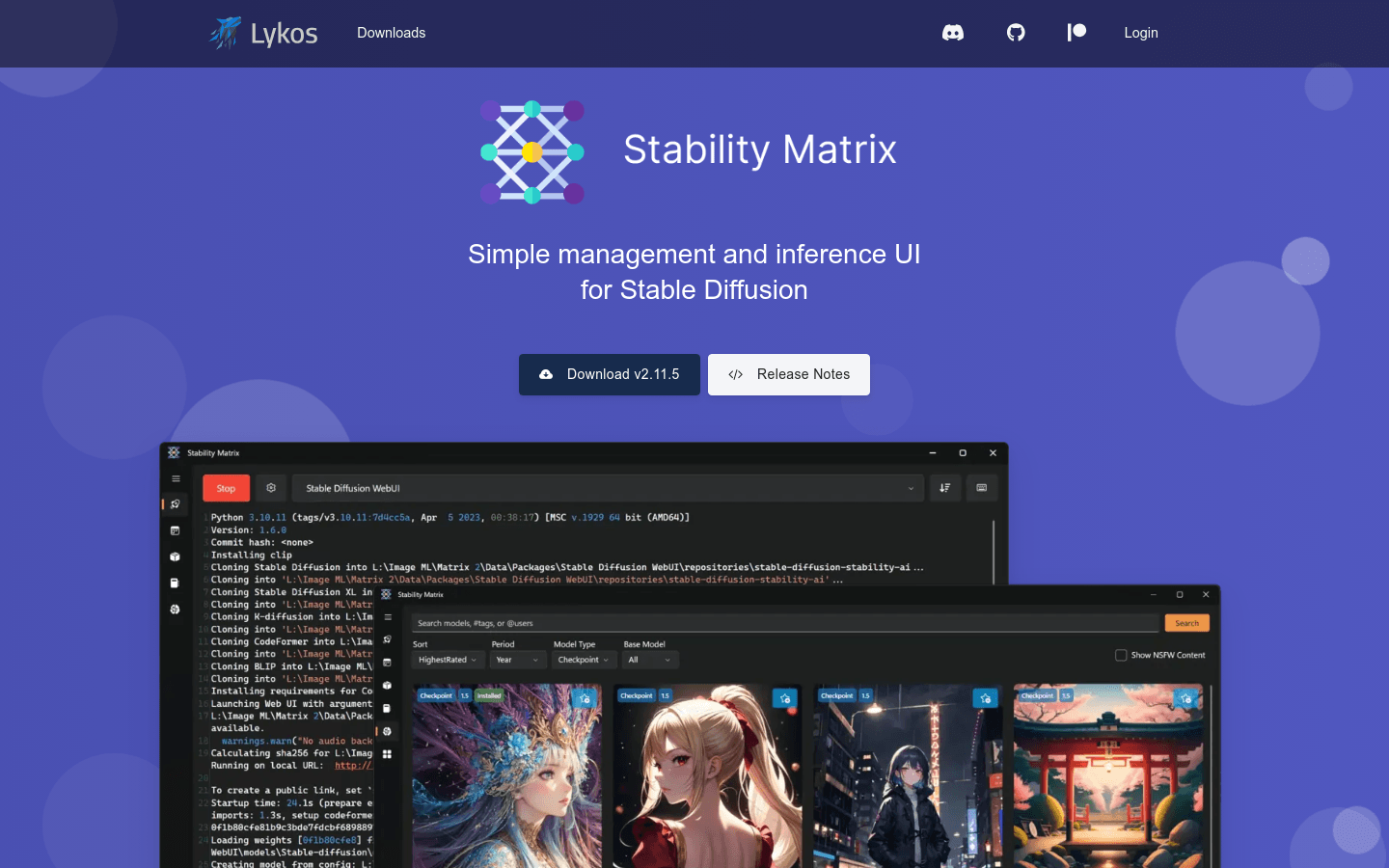

Stability Matrix
Overview :
Stability Matrix is a user-friendly desktop client designed to simplify the image generation process of Stable Diffusion. It helps users easily manage and generate images through one-click installation and seamless model integration, eliminating the need for in-depth technical knowledge. The tool supports multiple operating systems and effectively manages model resources, reducing the user’s learning curve. Stability Matrix offers stability and flexibility, making it especially suitable for image creators, designers, and digital artists.
Target Users :
["Image Creators: Ideal for creators who need to quickly generate high-quality images, simplifying the complex generation process.","Designers: Designers can use this tool to create inspirational images, enhancing their creativity and helping projects progress swiftly.","Digital Artists: Digital artists can explore different models and styles through this platform, sparking creative inspiration."]
Use Cases
User A utilized Stability Matrix to generate high-quality illustrations, enhancing the visual appeal of their work.
User B quickly downloaded the latest models using the CivitAI integration, saving time for creativity.
User C resolved technical issues encountered during use through community support, successfully completing their project.
Features
One-click Installation: Users can quickly get started with a simple installer, without worrying about complex Python setups and environment configurations.
Model Import: Supports drag-and-drop import of existing models, automatically downloading relevant metadata for easy model management and updates.
CivitAI Integration: Users can conveniently retrieve the latest model checkpoints from CivitAI and download the required models with one click, selecting specific versions.
Shared Model Folder: All models can be shared across multiple Web UI packages, effectively saving disk space and simplifying model management.
Offline Use: After initial installation, users can operate the application offline, requiring an internet connection only for model updates and downloads.
Personalized Customization: Users can customize their environment, manage common options, and add command-line parameters to meet specific needs.
Multi-instance Management: Allows users to install multiple instances of the same Web UI, supporting various UI options for greater flexibility.
Community Support: Through Discord and the Stable Diffusion community, users can receive real-time support and share experiences, promoting learning and creativity.
How to Use
Visit the official website and download the Stability Matrix installer.
Run the installer and follow the prompts to complete the installation process.
Open Stability Matrix, using the drag-and-drop function to import existing models.
Visit CivitAI to select and download required models with one-click.
Set the generation parameters and use positive and negative prompts to optimize image results.
Click the generate button to view the created images and make any necessary adjustments.
Utilize community resources to gain more creative inspiration and technical support.
Featured AI Tools

Face To Many
Face to Many can transform a facial photo into multiple styles, including 3D, emojis, pixel art, video game style, clay animation, or toy style. Users simply upload a photo and choose the desired style to effortlessly create amazing and unique facial art. The product offers various parameters for user customization, such as noise intensity, prompt intensity, depth control intensity, and InstantID intensity.
Image Generation
4.8M
English Picks

Domoai
DomoAI is an image creation tool that offers a variety of pre-set AI models, allowing users to effortlessly achieve a consistent artistic style across all their projects. Its user-friendly and efficient design enables quick mastery, helping users craft exceptional visual assets. With DomoAI, users can experiment quickly and efficiently, boosting their creativity. Additionally, DomoAI's text-to-art feature transforms imagination into reality in just 20 seconds, bringing anime dreams to life.
Image Generation
2.7M















