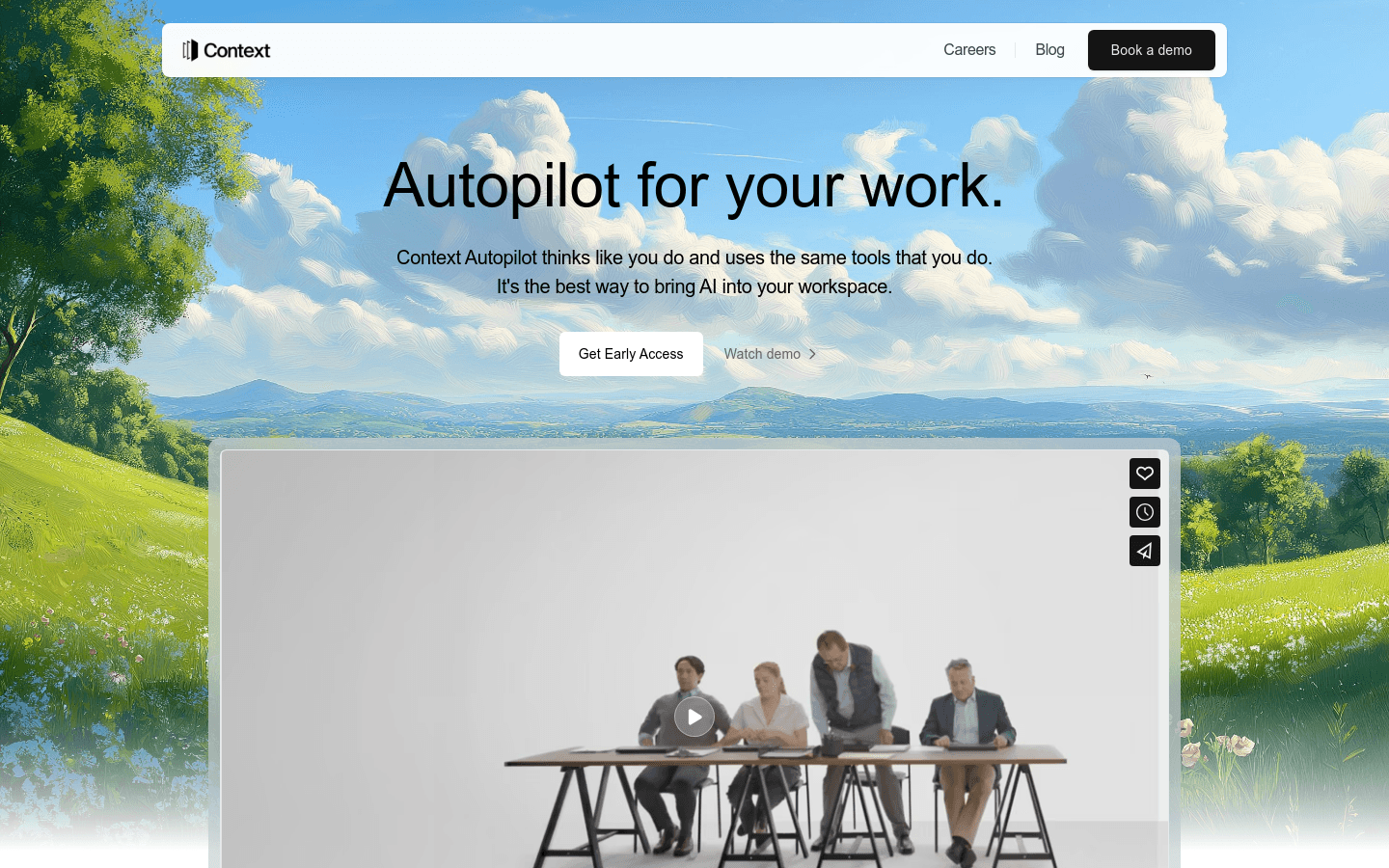

Context Autopilot
Overview :
Context Autopilot is an AI productivity suite that learns, thinks, and utilizes tools like a human. This product integrates over 100 tools, offering deep understanding and novel insights to help users derive accurate answers from data and minimize hallucination. It represents the application of AI in the workplace, enhancing work efficiency and quality through automation and intelligence. Context Autopilot is developed by Context, aimed at helping teams work smarter and achieve more through AI technology.
Target Users :
The target audience includes businesses and individuals looking to enhance work efficiency and quality. Context Autopilot is suitable for them as it automates many repetitive tasks, provides intelligent data analysis, and decision-making support, thereby freeing up human resources to focus on more valuable tasks.
Use Cases
Businesses use Context Autopilot to generate and edit professional presentations, enhancing meeting efficiency.
Financial analysts utilize Context Autopilot to build and modify financial models, quickly obtaining data insights.
Data scientists use Context Autopilot to optimize data science code, improving the accuracy and efficiency of data analysis.
Features
- Intelligent Insights: Provides deep citations and novel insights through Context-1, the world's first contextual engine.
- Data Connections: Over 100 integrated tools to retrieve any data you need.
- Deep Understanding and Novel Insights: Cutting-edge research delivers unparalleled insights.
- Credibility: Provides answers based on your data, reducing hallucination.
- Seamless Integration: Interacts with the entire office suite to enable AI to do more for you.
- Presentations: Generate and edit professional presentations from briefings to slides in seconds.
- Editor: Instantly create, edit, and format professional documents from contracts to reports.
- Spreadsheets: Build and modify complex financial models and analyze data trends using natural language commands.
- Code: Create stunning visualizations, analyze large datasets with Python; Autopilot assists in writing, debugging, and optimizing data science code.
How to Use
1. Visit the official Context Autopilot website and create an account.
2. Select the features you need, such as presentations, editor, spreadsheets, or code.
3. Enter or upload your data and requirements as prompted.
4. Use natural language commands to guide Autopilot in completing specific tasks.
5. Review the results generated by Autopilot and edit or adjust as necessary.
6. Save and share your work, such as presentations or analytical reports.
7. Regularly check Autopilot's performance to ensure it meets your work requirements.
8. Optimize Autopilot's workflows based on feedback to enhance efficiency and effectiveness.
Featured AI Tools

Magic ToDo
Magic ToDo is a standard to-do list with special features. It can automatically generate task steps based on the spiciness you set. The spicier the level, the more steps generated. You can use emojis to indicate the spiciness level of the task. The tool will also automatically assign a category to the top tasks, represented by emojis. You can use filter buttons to filter tasks of one or multiple categories. In addition, each task provides common task tools such as editing, deleting, adding subtasks, and estimating. You can drag and drop the left side icons to reorder tasks. The tool also offers other operations for the entire list, including device synchronization, export options, undo and redo, and batch operations.
Efficiency Tools
1.3M
English Picks

Tinywow
TinyWow is a website that provides a suite of free online tools encompassing PDF editing, image processing, AI writing, and video processing. It empowers users to tackle various work and life challenges without requiring registration or usage restrictions.
Efficiency Tools
672.9K













